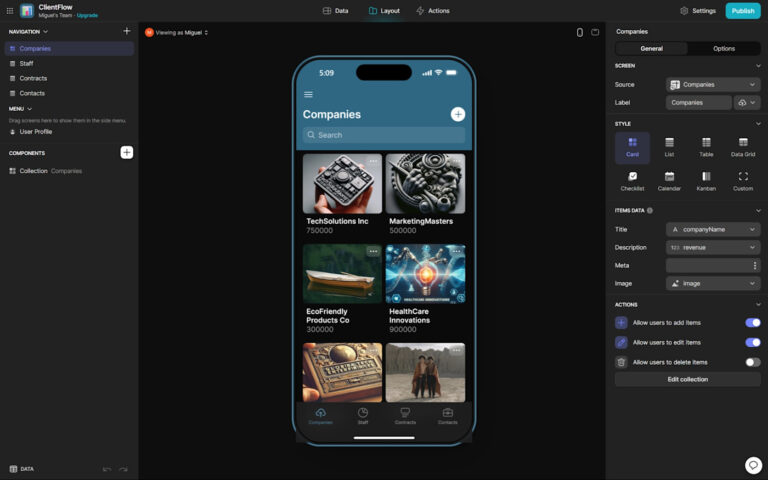Filmora,Caput,Inshot,Invideo, Adobe Premiere Pro Comparison
Video editing is an important skill. Many tools can help. Let’s compare five popular options. Filmora, Capcut, Inshot, Invideo, and Adobe Premiere Pro. Each has its strengths. Let’s see which one suits you best.
Filmora
Filmora is user-friendly. It is great for beginners. It has many features. You can add music, text, and effects easily. Filmora has a simple interface. This makes it easy to learn. You can create professional-looking videos quickly.
Filmora offers:
- Basic editing tools
- Advanced features like keyframing
- Many templates and effects
- Export options for various platforms
Filmora is good for personal projects. It is also good for social media content. It is affordable too. But it lacks some advanced features. Professionals might need those features.
Capcut
Capcut is a mobile app. It is easy to use. You can edit videos on your phone. Capcut is free. It has many features. You can add music, stickers, and effects. You can also adjust speed and use filters.
Capcut offers:
- Basic editing tools
- Special effects and transitions
- Music and sound effects
- Speed control
Capcut is great for short videos. It is good for social media. It is not as powerful as desktop software. But it is convenient. You can edit videos on the go.
Inshot
Inshot is also a mobile app. It is simple and easy to use. You can edit videos quickly. Inshot has many features. You can add music, text, and stickers. You can also trim and cut videos.
Inshot offers:
- Basic editing tools
- Music and sound effects
- Text and stickers
- Filters and transitions
Inshot is great for social media. It is good for Instagram and TikTok videos. It is not as powerful as desktop software. But it is easy to use. You can create fun videos quickly.
Invideo
Invideo is an online tool. You can use it in your browser. It is easy to use. Invideo has many templates. You can create videos quickly. You can add text, music, and effects.
Invideo offers:
- Many templates
- Text and effects
- Music and sound effects
- Export options for various platforms
Invideo is great for marketing videos. It is good for social media content. It is not as powerful as desktop software. But it is convenient. You can create videos online.
Adobe Premiere Pro
Adobe Premiere Pro is a professional tool. It has many advanced features. It is used by professionals. You can create high-quality videos. Adobe Premiere Pro is powerful. It has many options for editing.
Adobe Premiere Pro offers:
- Advanced editing tools
- Special effects and transitions
- Color correction
- Audio editing
Adobe Premiere Pro is great for professional projects. It is good for films and TV shows. It is expensive. It also has a steep learning curve. But it is very powerful. You can create amazing videos.
Comparison Table
| Feature | Filmora | Capcut | Inshot | Invideo | Adobe Premiere Pro |
|---|---|---|---|---|---|
| Platform | Desktop | Mobile | Mobile | Online | Desktop |
| User Level | Beginner | Beginner | Beginner | Beginner | Professional |
| Basic Editing | Yes | Yes | Yes | Yes | Yes |
| Advanced Editing | Limited | No | No | No | Yes |
| Templates | Yes | No | No | Yes | Yes |
| Special Effects | Yes | Yes | Yes | Yes | Yes |
| Music and Sound | Yes | Yes | Yes | Yes | Yes |
| Price | Affordable | Free | Free | Affordable | Expensive |
Conclusion
Choosing the right video editing tool is important. It depends on your needs. Filmora is great for beginners. Capcut and Inshot are perfect for mobile users. Invideo is good for online use. Adobe Premiere Pro is best for professionals. Think about your project. Choose the tool that fits you best.