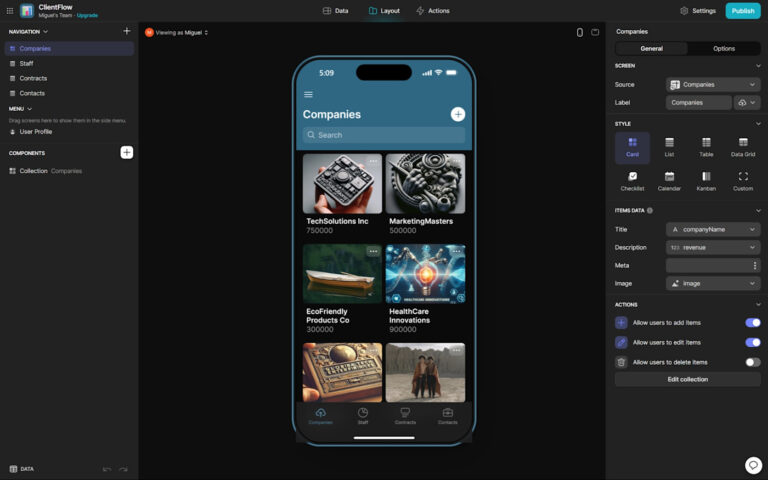Best Audio Software for Podcasts: Top Tools for Clear Audio
Creating a podcast is fun, but editing can be hard. You need the best audio software for podcasts to make things easier. In this article, we will look at Resound. This tool helps you edit podcasts quickly and easily.
-(1).jpeg)

Why You Need Good Audio Software
Editing a podcast takes a long time. You need to remove mistakes and make everything sound good. Good audio software can save you hours of work. It can also make your podcast sound professional.
Introducing Resound
Resound is an AI-powered podcast editor. It helps you edit your podcast quickly. This tool is built by professional audio engineers. They know what makes a podcast sound great.
Key Features Of Resound
- Removes unwanted moments automatically.
- Detects filler sounds like “um” and “ah”.
- Finds long silences and cuts them out.
- Mixes and masters audio with one click.
- Exports audio in many formats like MP3 and WAV.
How Resound Works
Resound uses machine learning to edit your podcast. It looks for patterns in your audio. Then, it suggests edits. You can review each edit or accept all of them with one click.
Automatic Edits
Resound can remove filler sounds and long silences. This makes your podcast sound smooth. You don’t have to spend hours doing this manually.
Easy Manual Edits
If you want to make your own edits, Resound makes it easy. You can trim audio with a right-click and drag. You can cut out bloopers, boring parts, or anything else you don’t want.
Mix and Master
Resound has a feature called Enhance. With one click, it removes background noise and adjusts the audio levels. It also equalizes and masters your audio to digital streaming standards.
Export Options
Resound lets you export your audio in many formats. You can choose MP3 for publishing or WAV for the highest quality. You can also export a merged master track or individual tracks for multitrack projects.
Why Choose Resound?
Resound saves you time. Editing a one-hour podcast can take a professional three hours. If you are not experienced, it could take even longer. Resound automates many of these tasks, so you can focus on creating great content.
Plans And Features
When you buy Resound, you get lifetime access. This includes all future updates to the Creator Plan. If the plan name changes, your deal will be mapped to the new plan name with all updates.
| Feature | Details |
|---|---|
| Trim Audio | Yes |
| Export MP3, WAV, AAF, and MP4 | Yes |
| Future Features | Yes, with some limits |
| Money-Back Guarantee | 60 days |
Deal Terms And Conditions
- Lifetime access to Resound
- All future Creator Plan updates
- Redeem your code(s) within 60 days of purchase
- Stack up to 3 codes
- Future features powered by third-party apps will have time limits
- 60-day money-back guarantee
Conclusion
Editing a podcast can be time-consuming. But with Resound, you can save time and make your podcast sound great. It has many features that make editing easy. Plus, you get lifetime access and all future updates. Try it out and see how much time you can save!
Don’t miss the chance to get Resound and make your podcast editing easier. Click here to get started.
Frequently Asked Questions
What Is The Best Audio Software For Podcasts?
The best audio software depends on your needs. Popular options include Audacity, Descript, and GarageBand.
Can Ai Help In Podcast Editing?
Yes, AI tools like Resound automate editing, removing filler sounds and long silences, saving you hours of manual work.
Is Garageband Good For Podcasting?
Yes, GarageBand is user-friendly and provides essential tools for recording and editing podcasts, making it a great choice for beginners.